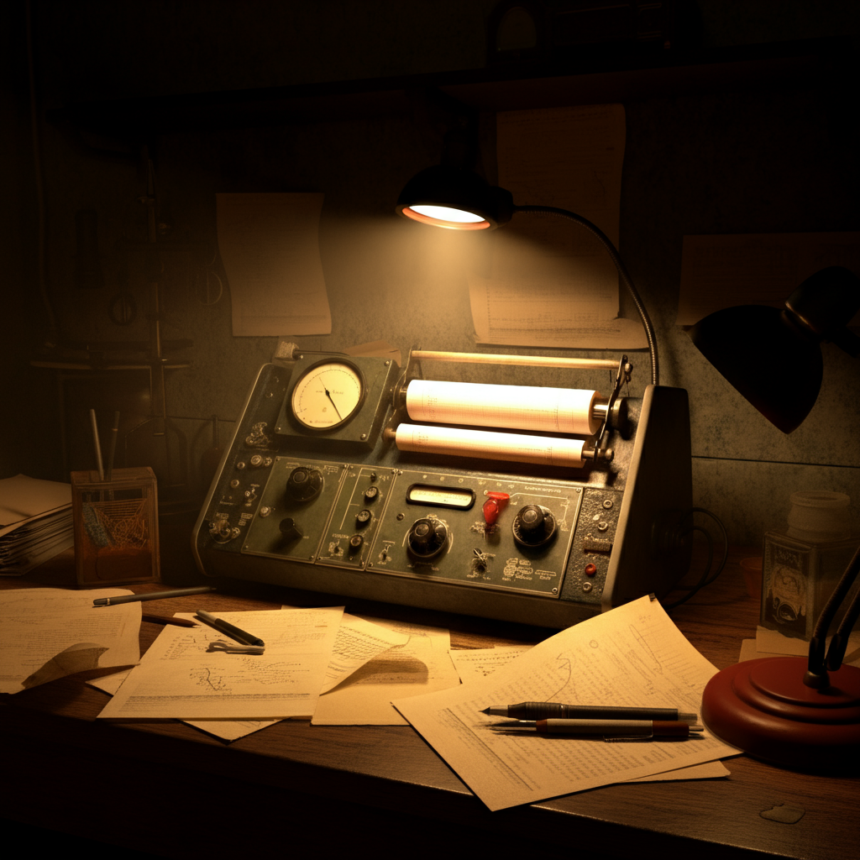What is a Strip Chart
A strip chart is a simple yet powerful data visualization tool that helps you represent continuous data points over time.
Familiar with a basic line graph A strip chart carries similar DNA but often presents data in a raw unconnected format.
With its roots in scientific research and engineering charts are widely used across multiple domains including process engineering healthcare statistics and beyond.
For those new to data analytics understanding the functions advantages and applications of strip charts can significantly expand your analytical toolkit.
This guide aims to break down everything you need to know about charts whether you’re a student researcher or professional.
Key Features of a Strip Chart:
- Single-axis arrangement (e.g., x-axis or y-axis).
- Individual data points displayed as small marks or dots.
- Ideal for small-to-medium datasets where every data point matters.
- Can be grouped by categories for comparative analysis.
These features make strip charts flexible tools to visualize both numeric and categorical data.
Why Use a Strip Chart?
Strip charts have a place in your data visualization toolkit when certain objectives and conditions apply. Here are some common scenarios where charts excel:
Highlight Individual Data Points
Unlike histograms or boxplots that summarize data into broader categories, charts emphasize the individuality of data points. This is crucial when every observation in your data matters and deserves attention.
Show Data Groupings
Strip charts can group data by categories. For example, visualize test scores by different teaching methods to detect patterns clearly. The grouped design makes comparative analysis between subsets simple and intuitive.
Detect Patterns and Outliers
Strip charts are superb at detecting clusters, gaps, and outliers in your data. Their uncluttered representation shines during exploratory data analysis to identify trends that a summary might miss.
Simplify Your Presentation
Sometimes less is more. Especially when presenting to stakeholders not fluent in data analysis, charts strike a perfect balance by keeping visuals intuitive without sacrificing informational richness.
How to Create a Strip Chart Step-by-Step
Creating a strip chart is easier than you might think. Here’s how you can go from raw data to an insightful visualization:
Step 1 – Select Your Data
Determine which variable(s) you need to present. charts are perfect for cases like:
- Analyzing exam grades across students.
- Displaying heights clustered by gender.
- Mapping sales figures within regional categories.
Ensure that your dataset is of moderate size for the chart to remain clean and comprehensible. Too many data points can clutter the chart and reduce its effectiveness.
Step 2 – Choose a Tool or Software
Several tools enable you to create charts with ease, such as:
- Microsoft Excel: Best for quick and simple visualizations.
- Python’s Matplotlib or Seaborn Libraries: Ideal for highly customizable and data-centric charts.
- R Programming With ggplot2: A go-to language for professional-grade data visualization.
- Tableau or Power BI: Excellent for interactive and presentation-ready visuals.
Step 3 – Organize Data Preparation
Make sure your data is:
- Clean, with no missing or duplicate values.
- Categorical values labeled appropriately (e.g., gender, department).
- Numerical measurements correctly formatted.
This preparation ensures your chart is accurate and easy to interpret.
Step 4 – Plot the Data
Using your tool of choice, plot the data on a single axis. For instance:
- Place numeric measurements on the x or y axis.
- If grouping by categories, assign each group a distinct section on the chart.
Step 5 – Add Finishing Touches
Ensure your chart is as informative as possible by including:
- Labels and Axes Titles: Clearly articulate what the data and categories represent.
- Colors: Use distinct colors to differentiate groups.
- Annotation: Highlight significant clusters or anomalies directly on the chart.
Advanced Applications of Strip Charts
Looking to take your charts up a notch? Here are a few ways to enhance their effectiveness:
Add Jitter for Overlapping Points
When you have multiple observations with identical values, data points overlap and create a misleading view. Adding jitter (a small random variation) spreads overlapping points slightly, ensuring better visibility.
Combine With Boxplots
For a more comprehensive view, overlay a chart with a boxplot. The chart shows individual observations, while the boxplot provides a summary of data distribution.
Map Heat Intensity
For larger datasets, incorporating heat intensity (e.g., darker shades in denser clusters) helps maintain clarity by highlighting areas with the most significant data concentration.
Use Interactive Strip Charts
If you’re presenting the data online or through tools like Tableau, make your strip charts interactive. Allow viewers to hover over a point for detailed insights on specific data points like IDs, names, or measurement fields.
Real-Life Applications of Strip Charts
Medical Research
Strip charts are commonly used to compare patient outcomes across different treatments, displaying individual results for increased transparency.
Education
Teachers and school administrators use strip charts to track test scores by grade or section, identifying which teaching methods yield improved results.
Business Analytics
Strip charts can compare customer behavior across product lines, assess employee performance data, and much more.
Environmental Studies
From mapping weather conditions to animal population behavior, strip charts provide a clear breakdown of individual trail data.
Making Strip Charts Work for Your Needs
Strip charts are an approachable yet powerful data visualization tool that strike a balance between simplicity and detail. Their ability to display individual data points while accommodating categorical comparisons makes them versatile across industries and disciplines. The next time you’re looking for meaningful trends or hoping to communicate findings to a non-technical audience, consider trying a strip chart.
Explore the Power of Strip Charts
Now that you understand the potential of charts, it’s time to put them into practice. You don’t need to be a data visualization expert; countless tools and resources are at your fingertips. Start experimenting today with tools like Excel, R, or Python’s Seaborn to turn your raw data into actionable insights.
Whether you’re a beginner or looking for professional-grade visualizations, charts can enhance your projects in ways that are both elegant and informative. Happy charting!